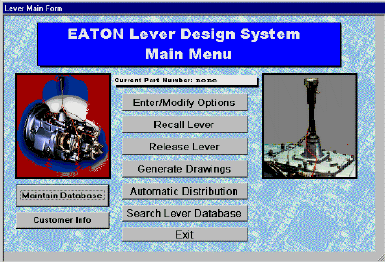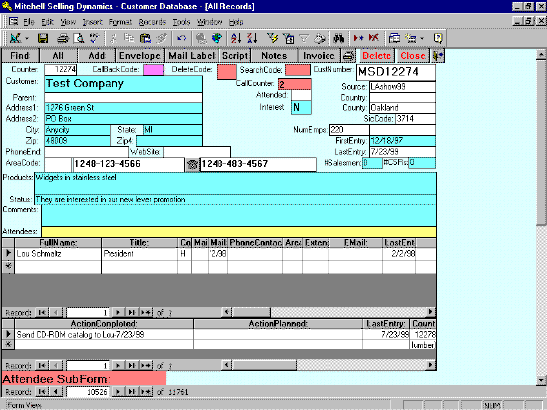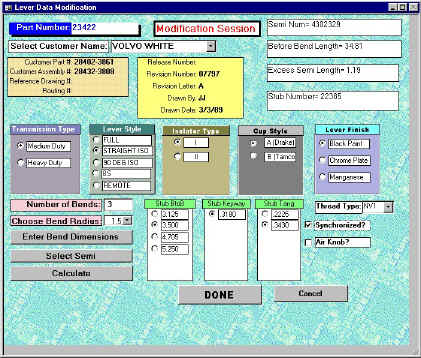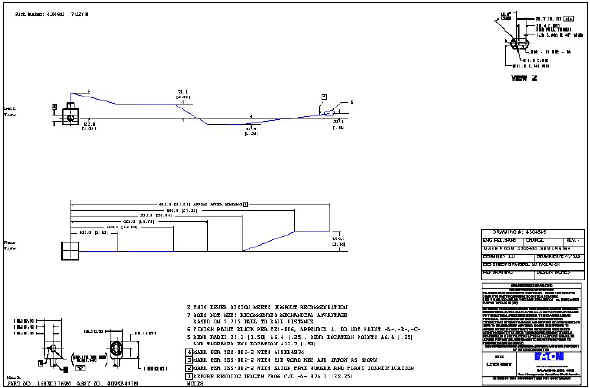Gear Shift Lever Design ExampleExpert System Developed For Eaton Corporation By Mitchell Selling Dynamics, Inc. Expert System Objective:The objective of this Expert System is to allow users to select simple choices from available options and allow the computer to construct a drawing and create machining parameters for computer driven machines to manufacture the truck gear shift lever from a solid, straight piece of steel. Operating SystemsThis PC based version of the Lever Program runs out of Microsoft Access. This version (1.0) of the Program requires that Access 97 be installed on the Workstation computers that will use the program. The ApplicationThe application is divided into three parts:
Lever Program Expert System Main MenuThe Main Menu provides access to all of the features of the program. The Main Menu consists of a group of nine buttons as shown in the figure below.
Customer Information ScreenThe customer information screen allows Eaton to store information about the customer’s company and the customer’s employees. There is additional information that can be stored and functionality that is helpful to Eaton to keep track of what is going on with the customer.
Lever Data ScreenThis screen shows the choices that can be selected by the user to allow the Expert System to construct the drawing and create the machining parameters.
Drawing Created By The Expert SystemThe Expert System uses the information from the selected options and constructs the drawing and creates the machining parameters.
Additional Functionality
To view an Expert System on the internet click on the following link: Web Expert System. |